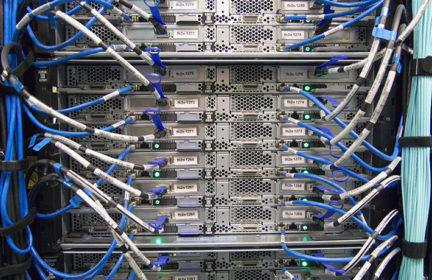Digital preparedness
Full disclosure: some of the staff here know more about this than I do (I’ll likely link shamelessly to their past affiliated sites…) I realize this is a niche topic but wanted to contribute where I could.
If you think of Preparation along the lines of Maslow’s Hierarchy of needs, digital preparedness might be a bit closer to the top in terms or rarity rather than urgency/importance (The base of the pyramid is *more* important than the top, remember) but in situations that fall short of a full grid-down disaster, information can be critical (you are [probably] reading this on a website, after-all!).
You can also think of Digital preparedness as a meta-prep, along the lines of financial-preparedness (of the mutual fund/savings/retirement account variety, rather than the gold/silver investing kind) – something that might help you along the way in anything short of a full-blown apocalypse.
Nothing will ever take the place of learned skills or reference material on printed paper (some digital media you can print out!), but in situations where you’ve prepared for power outages and have your food/water, shelter, and safety taken care of – information certainly can’t hurt. Even if digital preparedness isn’t essential to your survival scenarios, it can also be helpful for simple organization and maintenance until you have more important things to worry about (similar to financial preparation, where ideally you’ve got savings and retirement accounts in order – and use them as a base to build on your other preps in the event that your savings and retirement accounts don’t exist anymore for exigent reasons).
- Password managers
- If you buy things online, do online banking/investing, pay bills online – You should really seriously consider a password manager. They can be a small pain to set up at first but it also forces you to organize and take stock of things. The better ones will be able to export to standard formats for backup and portability. Good ones integrate with your phone and computer. See more here:
- Two Factor Authentication
- By now it’s common enough that you probably have the option for two factor authetication (gmail, your bank, etc). Enable it. If you enable it you need to also consider redundancy. Some sites that offer two factor also provide one time use reset codes – you have to save these and get a limited number. You can sometimes designate alternate cell phones for two-factor like a trusted family member or friend (or a second backup phone if that’s your thing). There are different types of two-factor such as cell phone, email, software, or hard token. Personally I’m OK with cell phone based but your risk-convenience trade offs may differ (and i use a combination of them). Facebook and Google both have options as well (how much do you trust them though – not saying you shouldn’t just that you should think about it first). For more information:
- Identity Protection
- Credit Freezes
I’ve had my personal information breached at least 4 times that I know of (no true identity theft, but it’s out there for the taking). Most identity monitoring services tell you when it’s already happened, to [help] prevent it from happening in the first place consider a credit freeze (in the US). A credit freeze is different from a credit fraud alert – credit fraud alerts are temporary but a credit freeze you control and can turn off/on at your discretion. Want a new credit card? Ask the provider which bureau they use and then unfreeze the relevant one – you can even set them to be temporarily unlocked and re-enabled after a set period of time. It’s not perfect but it may be a deterrent. You will need to record some private pins/codes – make copies and put them someplace safe you will remember, you might only use them a couple times a decade so plan accordingly. For more info (I always look for the ftc.gov in the link): - Credit monitoring
You can pay for credit monitoring if you want (be warned, Equifax had a breach, this is about deterrence, nothing is 100%) but many banks and credit cards offer less-formal credit monitoring options. I have two separate options and I check them each 1-2 times a month, they’re easy to get to and the next best thing to formal paid services. - Consider multiple credit cards
- For the longest time I had one credit card. I also paid for everything by credit card (paid it off in full each month). Once every year or three someone would steal my credit card info and I’d be without a credit card for the 5-10 days it took to replace. I was not prepared. Now I have two, one stays in my wallet and one at home locked up. Also a check card but i avoid using that for my own reasons.
- Be aware of the impact on your credit score – opening new accounts/cards can cause a hit at first. You want to balance your credit usage and consider not having a completely inactive card – less of a guide more of an FYI/proceed with awareness (FYI – my at-home card is used for car insurance so it gets some mild usage).
- For your second+ credit card, consider a different bank (you might get different free services, like that free credit reporting). Also if one bank gets breached, all your eggs aren’t in one basket (good for money management too I’m told, but thats another topic)
- You need to consider not just yourself but also anyone you have a joint account with (you may want to reassess your joint accounts – which may have credit score implications if you close older joint cards). If you are married or have kids, you might want to consider having those chats with anyone you are financially entangled with.
- Know your public information – If you own property, your name is probably in (multiple) databases linked to your address(es), unless you have an LLC/trust/shell company obscuring your identity. If you sign up for a grocery store “bonus” card they’re probably selling/sharing your data with someone who is aggregating it. Not trying to stoke your paranoia or encourage you to change your legal name – just be aware of what you “give out” for free. Google yourself and see how exposed you really are (sometimes, having a common name comes in real handy, hard to distinguish from all the others!)
- Credit Freezes
- Data backup/archival
- Do you have files, photos, reference materials, or personal memoirs on your computer that you want to keep forever? Do you have a backup plan? There is a lot to consider but sometimes a simple external hard drive and a monthly backup is enough. Off-site and cloud storage are other options. Dry acid-free archival quality paper is one of the longest lasting information storage media invented (short of stone tablets?) – but it’s not as portable or convenient.
- For smaller scale storage, or prep-related storage, you might consider a USB key (think home owners insurance, backup codes for finances, medical records, etc). There are different types with different features, some claim to be quite impressive. I *HAVE NOT* vetted this myself, but if you want an upgrade from a basic USB stick for a go bag – something with encryption and security features might appeal to you (seriously do your homework, I’m interested in this but haven’t researched it yet):
- If you care – many social media and communications platforms allow you to export your data en mass for local use and backup (I *think* you can thank EU data laws for that?) – so there are ways to backup all your facebook photos or emails if that kind of thing is important to you (i’d argue a high quality usb stick with a digital family album stored on it weighs less than the real thing if your house burns down).
- Webpage archival
- Have you found an article or web page you’ve found helpful and might want to reference in the future? Maybe you’ve saved it in your bookmarks – what happens when the internet goes down or the website is taken down? Saving web content offline can be both easy and frustrating. Dynamic content can be generated on the fly so even if you “save as” to your PC, you might get a blank template when you open it. Luckily there are solutions:
- A simple but slower solution is to “print to a PDF.” It might take 2-3 steps and can be annoying to organize but it will work offline and you can save to your USB/backup storage of choice if you choose to. Sometimes it messes up formatting but is usually readable.
- A solution I like (which I *think* can be configured for both offline and cloud based storage) is Apple/Safari Reading lists. Once set up this (in theory) offers me one-click offline storage that (can potentially?) be synchronized across devices. It’s very much an apple ecosystem tool though. Bonus – from what I’ve read safari is better for battery life on Macs!
- There are a number of built in and third party options for this, some with cloud synchronization options. Too many to research right now, but you have options depending on what works for you.
- Have you found an article or web page you’ve found helpful and might want to reference in the future? Maybe you’ve saved it in your bookmarks – what happens when the internet goes down or the website is taken down? Saving web content offline can be both easy and frustrating. Dynamic content can be generated on the fly so even if you “save as” to your PC, you might get a blank template when you open it. Luckily there are solutions:
- Prep logistics
- Google “My Maps” (https://www.google.com/maps/about/mymaps/) is basically user-friendly digital cartography for the masses – now if you’re a high profile public figure with a secret underground bunker (a general category not a specific reference) you might want to not share that info with Google. But if you want a list of your friends, family, and locations to consider on the way to a secondary location that are all public knowledge anyway this can be useful. I mostly use this for planning/brainstorming and personal organization (i would not suggest for an emergency but i would suggest to help you make a hard copy map for emergencies). I’m unsure if their printed maps are any good but you might be able to make it work. I believe you can also save these “off line” on your mobile device, even when the internet goes out.
- Google Docs and Sheets – OK, I’m lazy, there are alternatives for the security conscious but for everyone else, it’s useful to organize. Contact lists with phone numbers for emergencies (to print out!) and put in your bags – and update as needed. Scenario planning if you like to write to help you think, even renovations for your primary or secondary residence (if you have a location to “bug out” to). Supply lists for future purchases. It’s just an organizational tool
- Accounting – part of the financial meta-prep again. Since most of my purchases are off amazon it’s easy to see what I’ve spent and what it got me. I literally have a spreadsheet tallying my prep expenses over time (useful for reassuring the spouse you aren’t “going overboard”)
- Surveillance
- Wireless cameras – I need to do more research here. Arlo cameras look appealing to me but I think they require an internet connection to be useful. Ideally I’d like a wireless-radio camera system, battery powered if possible (even if it uses wifi as the radio mechanism but *does not* require an active internet for monitoring – for scenarios where safety is a concern but you still have power but maybe not internet)
- Car dash-cams – This was a suggestion off a random prepper site before I settled on The Prepared. There are versions of these that are set up to record while you’re parked using a battery backup if disturbed or simply record while actively driving your car under power. After one too many close calls with bad traffic I invested in this more for proof in case anyone tries to sue me but it might have other applications – I like my BlackVue 1 channel with wifi, but I’ve yet to be in an accident with it, so a little hard to test.
- Radio/Communications
- ThePrepared has an article on ham radios that you should read (https://theprepared.com/survival-skills/guides/beginners-guide-amateur-ham-radio-preppers/) – because my particular breed of “preparation scenarios” gears towards government censorship and net neutrality I’m prone to imagining how ad-hoc mesh networks work or trying to figure out what you can do with a HackRF One software defined radio… but hey, we all need our hobbies.
- Cell Phones
- Backups – both backup your data and consider having a second phone as a backup. Backing up your phone is fairly easy, you might do it already but you can go to 7-11 and buy a pay-as-you-go cell phone with a prepaid plan in case your cell phone breaks (is stolen, lost) when you *really* need it. Be sure to set it up with relevant numbers. You’ll need to consider battery charge and storage if you don’t use it frequently. While you’re at it, consider memorizing a couple of important numbers – in case you’re ever arrested (or your battery dies) and don’t have your cell phone to look up the number you need for you one phone call you really need to make.
- Privacy
- Consider what kind of encryption your cell phone supports. For example, Apple has something of a reputation for privacy of mobile devices (i think?) but other vendors may also.
- Consider what privacy laws apply to forcing you to unlock your phone. Consider if you trust police or a third party aggressor to honor your rights with regards to fingerprint or face based phone unlock features. Sometimes an old school strong pass-code is better.
- Warning: politically adjacent link, but it has valid politically agnostic (and up to date) advice regarding technology usage. Please don’t ding me for linking to this!
- https://www.wired.com/story/how-to-protest-safely-surveillance-digital-privacy/
- Devices
- If you have the means and interest: laptops, tablets, and smartphones are various form factors that are portable. If it is important to you – you might consider having an old one in a tiered go-bag system (again, consider battery charge issues), or at least having one you can grab on your way out the door. ThePrepared has reviewed solar chargers that are appropriate for cell phones (and tablets?)
- There are other semi-portable (certainly in a car) solar panel and battery options that might recharge a laptop. Again, take care of the base of maslow’s needs first (food, water, shelter, protection) but *if you want* there are options available to you.
-
Comments (24)
-