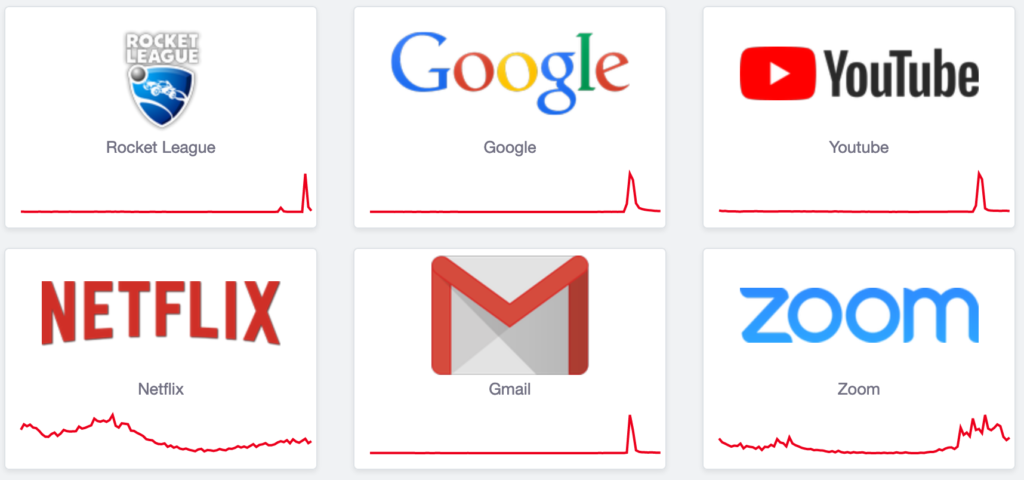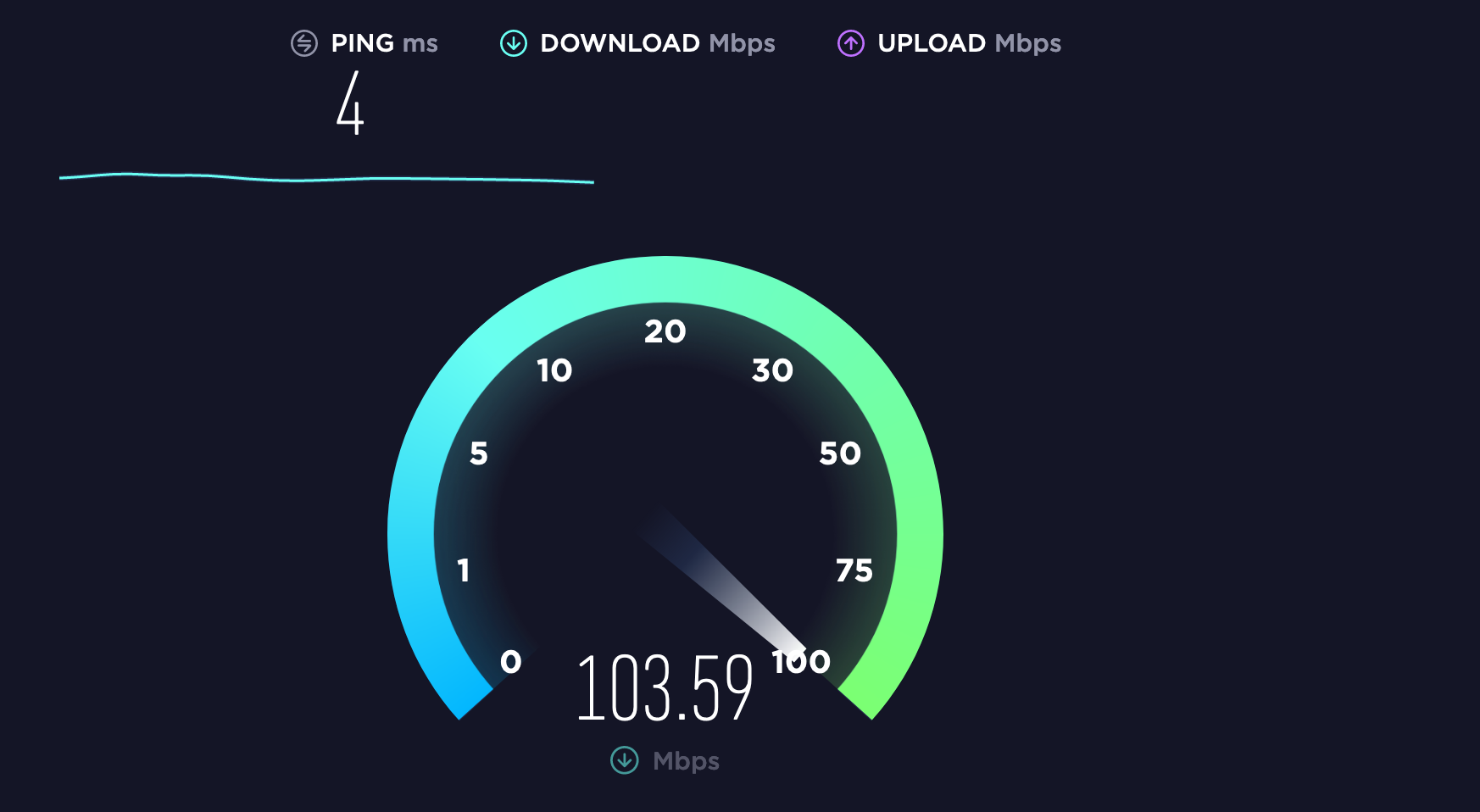If you’re having a hard time using your favorite websites today, you’re not alone. After I struggled to access Google Documents this morning, a representative from Google contacted me on Twitter to confirm that there was a service disruption. Shortly after, Twitter was flooded with complaints about Gmail and YouTube both being unavailable.
I also had trouble even loading the Zoom blog, indicating that this is a larger issue beyond just Google. DownDetector showed a momentary spike in complaints for many popular services.
This is just a reminder that as more people work from home, use remote-learning tools, and stream entertainment, there are going to be more slowdowns and service disruptions, just as we saw in China. We’ve been warning about this in our coronavirus guide for weeks.
Here’s what you need to know:
- As more people are stuck at home and working from home, more strain will be put on internet services.
- Be prepared for internet slowdowns or downtime.
- Know how to troubleshoot internet outages.
- Have offline entertainment and necessary information on hand. If you can, download what you need during non-peak hours.
Is it down or just you?
The first thing to do when you’re having a hard time loading a website is to identify exactly where the problem is. It could be:
- Your computer
- Your router
- Your connection to the ISP
- Your ISP
- The web service itself
Of course, there are multiple points of potential failure along the way. Here’s a quick way to diagnose issues:
- Try to load yahoo.com in a browser. A lot of people use Google, which is fine, but I’ve never known Yahoo to be down in the 20+ years of using this trick.
- If Yahoo doesn’t load, try another device. If it loads on another device, the problem is in the first device. Turn Wi-Fi off and back on or unplug and replug your Ethernet cable.
- Check the site with Down for Everyone or Just Me. However, this will only see if the site is reachable. If there’s a deeper issue with the site that prevents content from loading, you’ll have to dig deeper.
- Downdetector tracks reported problems with services. Look for big spikes in complaints.
- If you’re having connection problems on multiple devices, unplug your router and modem for one minute and then plug them back in. It’ll take a few minutes for them to reestablish the connection.
- Use Speedtest.net to test your connection speed. If it’s slower than it should be, the problem is either in your home or with your ISP.
If none of these work, check the status page for the service. Here are some popular ones:
- Apple System Status
- AWS Service Health Dashboard (AWS powers many popular web services)
- Google Services
- Is Netflix Down?
- Microsoft Service Health
- Xbox Live Status
Downloading strategies
Most popular video streaming services have a download option for offline viewing:
- Amazon Prime
- Apple
- Disney+
- Hulu (only works with the Hulu (No Ads) or Hulu (No Ads) + Live TV tiers)
- Netflix
- YouTube (only if you subscribe to YouTube Premium)
Unfortunately, most of these services only let you download videos on mobile devices, except Apple, which will also let you download on a Mac or PC, but not an Apple TV.
Even if you don’t subscribe to YouTube Premium, it’s easy enough to download YouTube videos from a PC or Mac. I outlined several YouTube download tools for the Mac in TidBITS. 4K Video Downloader is a great cross-platform tool that’s easy to use and can download an entire YouTube channel if you wish.
While not as bandwidth-intensive, don’t forget to download ebooks and digital music! If you use, say, an Amazon Kindle, it can store a lot of ebooks, so you might as well load up.
If all else fails, there’s always good, old-fashioned paper books, records, DVDs or Blu-rays, or even board games.