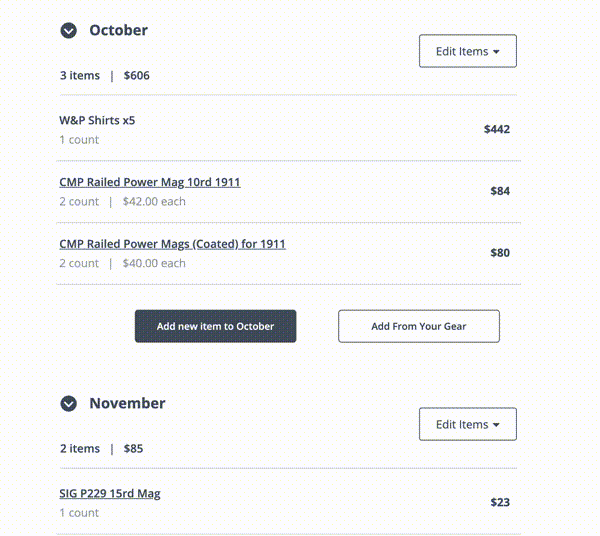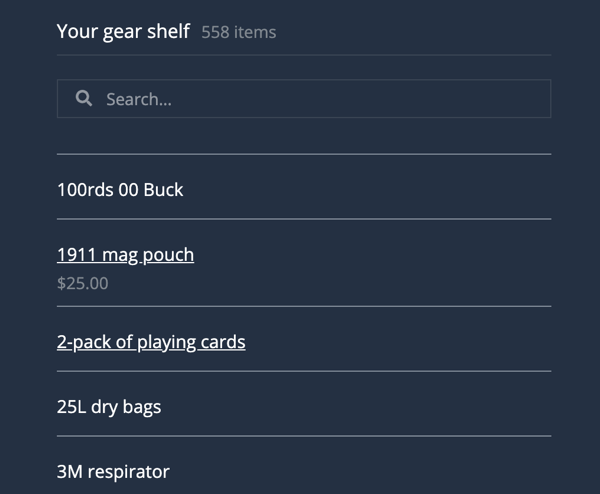Doomshopping — a vicious cycle of doomscrolling, fear-fueled impulse buying (of preps and supplies), guilt at overspending, and then back around to doomscrolling to justify the purchases and silence the guilt. So may Americans are doing it right now in the run-up to the November election, and in a previous post I suggested some ways to break that cycle.
In this follow-up piece, I want to focus in on my personal prepping process. Specifically, I’ll lay out how I use The Prepared‘s in-house tool, Kit Builder, to keep my prepping sane and within my budget.
Note: This post isn’t an ad for Kit Builder. Yes, I do work on this tool as a programmer, but I also really do use this tool in the ways I describe below. And it really has changed how I prep by permanently breaking me out of the doomshopping loop. Read on to find out how.
Using Kit Builder to make a plan
Let’s recap the steps for getting out of the doomshopping loop that were suggested in the previous post:
- Set a monthly budget.
- Plan out your purchases month-by-month based on that budget.
- Maintain and/or tweak your plan as your situation changes (e.g. you come across a sale, you get a financial windfall, you see a certain thing going out of stock suddenly, etc.).
- Stick to your budget, no matter what.
Steps #2 and #3 — planning your monthly spending and adapting that plan in real-time as circumstances evolve — are where Kit Builder really shines.
By way of showing how this works, I’ll illustrate it with a kit of my own that I’m currently working through to finish off holes in my preps.
Note: As a longtime prepper and editor at a prepping website, I have a ton of preps. So I’m currently in a mode of plugging random holes in my preps, which means this list is a pretty random grab-bag. Most people’s lists will look different.
You can see that at the top of the kit I have a set of groups named for different months — those are the things I’m planning to buy (or, in the case of prior months, have bought) in those months.
Lower in the kit, I have the items grouped by topic, e.g. Defense, Comms, Storage, etc. When I’m planning my spending for a particular month, I drag items up from those lower groups into the group for that month.
Whenever I add new preps I’m thinking about getting to the kit, I add them in the appropriate section. Then, when I’m getting the coming months ready, they’re there for me to consider and assign to the right month in my purchasing plan.
Keeping the plan up-to-date to match changing circumstances
In survival and military circles, you’ll often hear some variation on the phrase, “Know the plan, practice the plan, but don’t marry the plan.” This is good advice, and not marrying the plan is where Kit Builder’s particular capabilities enable it to pull away from the spreadsheets that most preppers user for planning out their preps.
In response to changing events — sales, supply chain disruptions, likely political outcomes, etc. — I regularly move things around in my kits, with one eye on the price total for each section to make sure I’m staying within budget. The software is designed to make this juggling very easy, with all the relevant weight and price totals instantly updating for you.
For instance, in early October I ran across a rare 35-percent-off sale from Wool & Prince. I’m a huge fan of wool blends as dual-purpose streetwear and preps, so I blew my entire October budget on a batch of Wool & Prince shirts. To reflect that, I moved everything else that was in October down to November and added the shirts.
Another example: If you look at my November group, you’ll see that it’s all pistol magazines. For most of the summer, those mags have moved around among different months in my kit, always getting bumped for more important items. They all ended up on November just recently when I finally decided that they had to be there for election timing reasons. I’m going to put in orders for those mags on November 1, on the theory that if Blue Team wins the election standard-capacity magazines will run out quickly.
And I because I’ve been making decisions about those magazines — moving and shuffling them, and tweaking the quantities — I feel really good about grabbing the whole batch on November 1. This was a long-planned purchase that a lot of thought went into.
Read more: Check out our review of the best firearm magazines if you’re looking to stock up, soon.
So as you assemble and curate your kit, use the item links to pay close attention to the stock levels on critical preps. And if stock for something important starts getting low, you might want to move that thing up to an earlier month and bump something else to a later month.
Another money- and sanity-saving tactic that the Kit Builder tool enables, is that it gives me an easy way to go ahead and go over-budget on one month, and then bump a bunch of stuff from the next month’s list so that the two months together net out to the right spending level. (E.g. if my monthly budget is $500, and I do some emergency, supply-chain- or sale-related spending that brings me up to $600 in a month, I’ll move the next month’s budget down to $400.)
Managing the rest of my preps with Kit Builder
Obviously the “New Preps” kit above is not a complete list of my preps. So what happened to the preps in the earlier months that I’m no longer tracking in this kit? Here is where a very specific feature of Kit Builder makes it far better than the spreadsheet most preppers use:
When I delete an item from a kit, that item — its name, weight, cost, description, etc. — stays in “Your Gear Shelf” and can be easily added to any other kit. In other words, a kit is just one arrangement of the items that exist in “Your Gear Shelf.” If I have the same item in two or three kits, then if I change the price in one kit it changes everywhere.
So when I deleted the “August” group from my New Preps kit, all those items stayed in my account and are still accessible in My Gear. I then went over to my private preps kit and added them to it, so now they’re organized as part of my larger preps inventory.
The bottom line: once you add a product to a kit, that product stays in your Kit Builder account and can be added to any other kit. You don’t have to recreate it for each new kit. And if you edit it in one kit, it’s edited in all your kits. This makes it dead easy to move products between kits and to have multiple different “views” (in the form of different kits) of your preps tailored to different purposes.
Breaking the cycle yields better overall results
The use of Kit Builder as I’ve described above has completely ended my doomshopping habit. I’m not even tempted to fall into that negative feedback loop, anymore. Instead, I derive my sense of stability and control from the activity of curating my kits. I add things I want or need to “New Preps,” plan each month by moving things in and out of different groups to suit my budget, and then wait for the start of each month to pull the trigger on a new batch of preps.
Not only does this eliminate the overspending (and associated guilt), but by having these different products on some kind of roadmap, and staring at them and contemplating them for weeks before ever purchasing them, I have confidence that I am not impulse-buying anything out of a sense of fear.
In other words, the careful planning, shuffling, sorting, and agonizing over which month to put what prep into greatly improves the quality of my preps. I force myself to make real tradeoffs from month to month, which involves asking myself honest questions about whether this particular item is a legitimate prep or just an excuse to buy a cool toy.
If you’re hot to get started using this technique on something that’s probably more realistic and relevant to your life than my example kit’s grab-bag of gun stuff, bags, and lights, take a look at the LDS Payday Prepping Plan detailed in an earlier post:
This kit is already divided up into monthly groups for you, so you can get started immediately with using the tools and techniques in this post to get your pantry ready for winter.