When I worked on the best receive-only emergency radios guide — the kind that don’t need a license since you don’t transmit — there was one model at the top of my mind: the C. Crane Skywave SSB. Highly regarded by amateur radio enthusiasts and shortwave fans, this radio receiver picks up the common things you’d dial into in an emergency: local FM radio stations, AM stations, shortwave, airband, and it even lets you pick up high-frequency ham radio conversations.
More: Beginner’s guide to ham radio
A few weeks ago, I was reminded of how important it is to have a dependable radio when straight-line winds knocked out power in much of our county. We pulled out this C. Crane radio, easily found some stations, and felt confident that we would’ve known if a tornado was heading our way.
At an MSRP of around $170, perhaps it’s overkill for a weather radio, but you’re not going to find a better receiver on the market. I’ve been blown away by its receive capabilities. The entire package can fit into a pocket and is powered by two AA batteries, offering up to 60 hours of runtime (70 if you listen via the included earbuds).
There is also the cheaper C. Crane Skywave without the SSB capabilities, for a more reasonable $90. Most people probably don’t need SSB — which lets you tune into HF ham radio transmissions — and can opt for the non-SSB Skywave. The HF stuff comes in handy when you’re trying to hear transmissions from really far away (100+ miles).
Summary:
- Most people can skip the more expensive SSB, but the extra money is worth it if you want more serious SHTF scenarios covered and/or expect to get involved in ham.
- There’s no way to plug in an external antenna, but it does include a reel antenna that clips onto the built-in antenna, improving shortwave reception.
- Has automatic tuning, which scans for all clear broadcast frequencies and automatically programs them into the radio.
- The weather alert is set by holding a single button and can be set for 4, 8, or 16 hours.
- Unfortunately, the Skywave SSB can’t tune into first responder frequencies or local VHF/UHF amateur communications.
What’s in the box
Everything you need except batteries:
- The radio itself
- A pleather carrying case
- Earbuds
- A retractable reel antenna
Most included earbuds are junk, but the C. Crane ones are very comfortable and sound great. The case might be fake leather, but it’s a nice inclusion and has openings for the headphone jack, tuning knob, and antenna. Unfortunately, the case is just big enough for the radio itself, with no room for the earbuds or reel antenna.
The inclusion of the reel antenna is another nice touch. It’s for boosting the reception of the radio’s collapsible antenna: you clip one end of the reel antenna to the radio’s antenna, unreel the wire, and clip the other end to the top of a window frame or a tree. It’s practically a necessity for serious shortwave listening.

Solid build quality and battery life
The radio itself is small but solidly built. Measuring 4.8″ W x 3″ H x 1″ D, it easily slips into a front pocket even while in the case. It has a headphone jack, wrist strap, tuning knob, volume knob, kick-stand, and a mini USB port. The mini USB port is for using the optional wall adapter to charge NiMH AA batteries. The C. Crane Skywave SSB does not accept lithium batteries, but regular disposable alkalines will power it for up to 70 hours.

The runtime is even more impressive when you consider that the radio never truly turns off unless you remove the batteries. Pressing the power button takes it in and out of sleep mode. The reason being is so you can turn the radio “off” while still taking advantage of the alarm and weather alert functions.
Finding something to listen to
The instruction manual is clearly written, and it’s one of the better instruction manuals I’ve read lately. Between the manual and the fairly intuitive controls, I had all of the necessary functions nailed down in a couple of hours.
To listen to regular AM/FM radio, turn it on and press the AM/FM button. One press puts you in FM mode and a second press switches to AM. Pressing the WX/SW/AIR button cycles between NOAA weather channels, shortwave radio, and airband.
You can move between frequencies a few different ways:
- Using the tuning knob on the side. By default, it moves 0.10 MHz at a time but if you click the knob it switches to slow mode, which tunes 0.01 MHz at a time, which is more useful for shortwave stations.
- The arrow keys on the front. Each press moves 0.10 MHz. You can press and hold either the up or down arrow to scan in that direction. The scan stops when the radio detects a listenable frequency.
- Directly punching in a frequency by pressing the FREQ button and then typing the frequency on the keypad.
Shortwave is split into multiple bands and many shortwave stations, like WWCR, switch bands and frequencies multiple times per day. When in shortwave mode, you can press the Meter/Stereo button to cycle between shortwave bands.
Once you find a station you really like, you can program it into memory by pressing and holding one of the numbers on the keypad. Each mode has its own set of memory channels, except weather where the channels are pre-programmed. Memory channels consist of 10 pages, each with 10 channels. Between Airband, AM, FM, and shortwave, you can store up to 400 channels in memory!
There’s also a great feature called Automatic Tuning System to automatically program the radio. Switch to the desired band and press and hold the Light/ATS button. The Skywave will scan through the band and program each available station into a memory channel.
There are also a few features to help you maximize sound quality. Holding the Page/Tone button switches between music and voice filters. Pressing and holding the Meter/Stereo button switches between mono and stereo filters. For shortwave stations, you can press the Bandwidth button to change the bandwidth. Flip up the kickstand to reveal C. Crane’s recommended bandwidth settings:
- Best audio: 6 kHz
- Best legibility: 3-4 kHz
- Best noise filtering for strong signals: 1-2 kHz
Of course, one of the major reasons to buy the C. Crane Skywave SSB is weather alerts. They’re easy to turn on: press and hold the AM/FM button which also doubles as the weather alert button. Continue to hold down the button to cycle between 16, 8, or 4 hours of alert monitoring.
While alert mode is engaged, you can either turn the radio off or use the radio as normal. The screen lights up and flashes alert every few seconds as it scans the weather channels for an alert tone. When the radio picks up an NOAA alert, it starts beeping and flashing. Unlike many other weather radios, it does not turn on to a weather station automatically, but if you press the Power button the radio will turn on already tuned to the strongest weather channel.
Crane warns that the weather alert mode consumes as much power as when the radio is being used normally, so you don’t want to leave it on all the time.
Tip: If you want to test the alert function on your weather radio, the National Weather Service sends a test signal every Wednesday between 11 AM and 12 PM local time. Turn on the radio’s alert function before then.
Is the more expensive SSB model worth it?
Let’s say an extreme event happens, like an electromagnetic pulse or a coronal mass ejection. Assuming your radio still works, you try to tune into local FM stations but receive nothing. But if you could tune into long-range shortwave broadcasts, you’d at least know if the event was worldwide or local.
Advanced ham radio operators work in the shortwave range, but in a mode called single sideband (SSB), which lets them transmit only on one half of a radio wave to go further with less power. But SSB requires special hardware or software to decode, which is what makes the Skywave SSB special. Listening in to HF ham conversations usually isn’t useful, but there are special emergency services that can be helpful, like the Hurricane Watch Net.
The C. Crane Skywave SSB is an advanced version of the C. Crane Skywave. The major difference is the SSB can decode single sideband transmissions sent by ham radio operators working in the HF bands.
Tuning into ham frequencies is trickier than regular shortwave frequencies and requires some ham radio knowledge. First, put the radio into shortwave mode and then press the SSB button. It takes a few seconds for the radio to switch over.
Once in SSB mode, you can press the Meter button to switch between ham bands. But it won’t put you exactly at the top or bottom of a band, so you have to be familiar enough with the bands to know where the traffic will be. For instance, if you’re on the popular 40-meter band, you’ll want to be between 7.125 and 7.300 MHz. (And if you want to know where the insane people hang out, it’s 7.200 MHz, the 4chan of amateur radio.)
Thankfully, page 10 of the manual lists ham frequencies to try, along with some other SSB tips.
You also need to know which sideband you have to be in for each band. The radio sets this automatically as you cycle through bands. For instance, it’ll set 40 and 80 meters to LSB, where voice comms happen on those bands and 20 meters to USB, again where voice transmissions happen. But if you wanted to connect the Skywave SSB to a computer to let it decode digital signals, you’d have to know that digital usually happens on the opposite band. For instance, on 40 meters, digital is USB.
Forget trying to use the scan or ATS feature on ham bands, they just don’t work well and will pass over many conversations. Your best bet is to tune to the bottom of a band, click the knob to put it in slow mode, and slowly dial your way up the band.
There’s also the matter of fine-tuning. Hams don’t always talk on nice, round frequencies. So if everyone sounds like a chipmunk or like they’re in slow motion you need to press the FINE TUNE button and dial in the frequency with the knob.
That said, the trouble is well worth it because the Skywave SSB’s receive quality is mind-blowing. I’m sitting here in my partially underground office, surrounded by electrical noise, and I’m able to pick up faint ham transmissions without even deploying the reel antenna.
But is it worth it for you? The original Skywave is $90 while the Skywave SSB is nearly double that at $170. If you didn’t understand this section about more advanced radio nerdery, stick with the cheaper one.
Here’s who I think the extra money is worth it for:
- Ham radio operators, who can use the Skywave SSB to search for RF interference and test their rigs.
- Anyone interested in HF amateur operation who isn’t sufficiently licensed or can afford an HF transceiver.
- Anyone in an area where they could benefit from the Hurricane Watch Net.
Drawbacks
The C. Crane Skywave SSB is a great radio, but nothing’s perfect. My biggest disappointment with it is that it can’t tune into VHF/UHF amateur radio frequencies. If you manually punch in such a frequency, like 146.52, it’ll return an error, which indicates that those frequencies are specifically blocked in the hardware.
In an emergency situation, local amateur frequencies will be much more interesting to follow than HF ones. Likewise, the Skywave SSB won’t tune into first responder frequencies, so you’ll need a police scanner to tap into those. (Unfortunately, many are encrypted these days, so scanners are often pointless.)
The clip-on reel antenna does an admirable job, but I wish the Skywave SSB had a way to connect an external antenna, like a BNC connector, which would let you pick up signals from even further away.
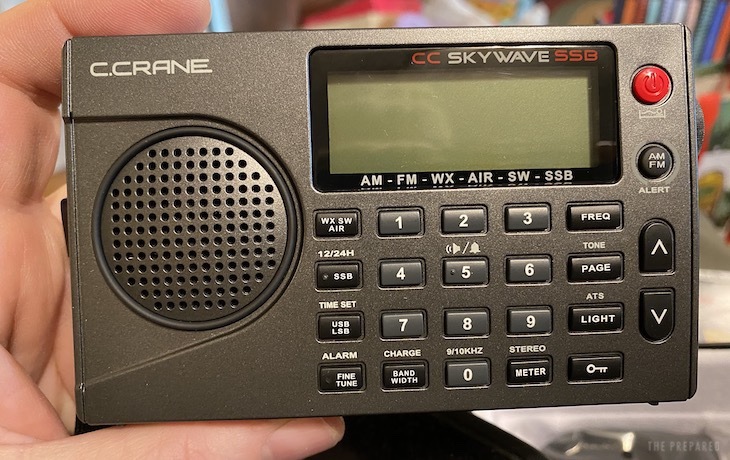


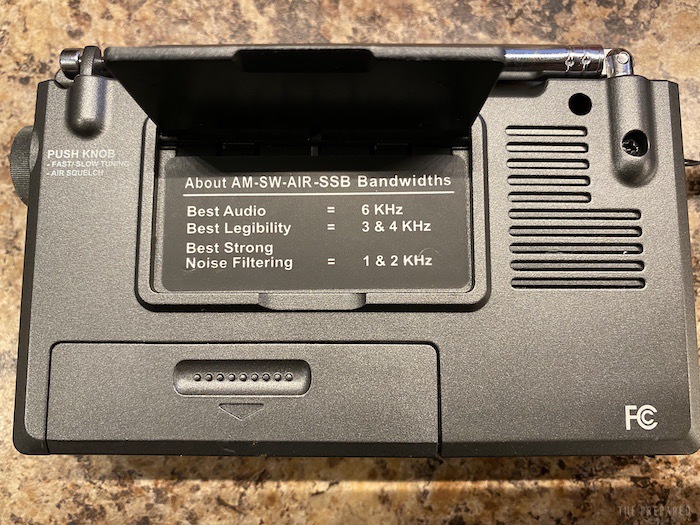
You are reporting the comment """ by on