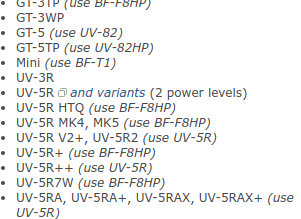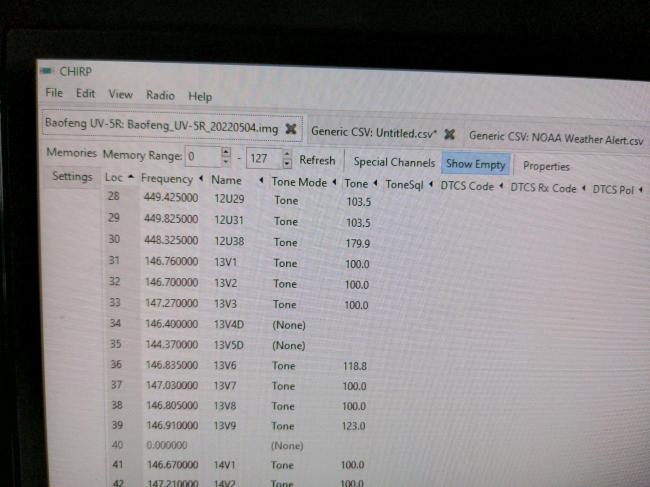How to program a Ham radio with CHIRP software
Program your ham radio’s address book and settings with this free software.
[See the full post at: How to program a Ham radio with CHIRP software]-
Comments (15)
-
Pavel Minaev - July 23, 2020
I would recommend using “pip2 install –user …”, because it’s much more likely to work – it will install into per-user global site-packages, so they won’t need root. And on macOS and Linux, it won’t accidentally step over anything in /usr that’s handled by the package manager.
Also, for Debian, Ubuntu, and Mint, you do “apt install python-pip” (note: no 2!). However, this only works for older versions that haven’t started to drop Python 2 packages yet due to lack of upstream support; e.g. it won’t work for Ubuntu 20.04. For those, you need to manually install pip like so:
curl https://bootstrap.pypa.io/get-pip.py –output get-pip.py
python2 get-pip.pyThis will also install it per-user (i.e. the “pip” binary will be in ~/.local/bin, or you can use “python -m pip”). To install globally, run “python2 get-pip.py” as root.
-
Toloses - July 24, 2020
Great overview. Well done Josh! In fact, the beginner article on this site introduced me to ham and getting licensed.
Suggestion: mention the cheaper and just as capable Baofeng UV-5R radio. It’s $22 instead of $69 as listed above. The low bar to entry has gotten many people into it, and then they can expand from there. I paused when I first saw the more expensive one, but went ahead when I later learned the 22 buck version is pretty much the same.
-
Joe - September 2, 2020
Great stuff, Josh. Programming HTs, especially the Baofengs and Woxuans, is less than intuitive. One of the most common quesitons asked by our local ARES members is how to use CHIRP. I’ve shared your post with them because you unpack it well. (At last night’s meeting we presented a member with a Baufeng as an award for training participation. His first question was, “Does it come with a programming cable and software?”)
The flexibility that preprogramming a radio brings is invaluable when things go sideways, beyond the everyday convinience, but don’t let that lull us into complacency toward knowing our gear. We still need to be comfortable with programming our radios manually, at least the basics of offset and tone in VFO mode. Our friend Murphy assures us that there will be a need to reprogram our radios at precisely the moment that infrastructure isn’t available. There’s been at least one time in each of my deployments that I’ve needed to program my radio by hand.
In the aftermath of hurricane Maria in Puerto Rico we were assigned radios that hadn’t been programmed at all and none of us had used the model. We were able to piece together enough information from the knowledge of other radios to program them. In addition, the HF radios we were assigned needed occasional “reset to factory” due to a firmware issue. Yikes!
Thanks, again.
-
Josh CentersContributor - September 2, 2020
Thanks so much for the kind words! Yes, I agree that knowledge of manual programming is important. Honestly, for a situation like that, I would probably invest in a Yaesu or something with a more humane interface. But a lot of preppers get the BaoFengs so we try to meet them where they’re at.
Which HF radio did you have trouble with? I’m in the market for one and would like to avoid that one.
-
Joe - September 5, 2020
Josh,
I totally agree with the “meet them where they are” approach. I’d say that at least 75% of ARES members consider themselves a prepper. Our experience here in hurricane country (if you live in FL and aren’t a prepper, then you ain’t doing it right) is that people purchase Baofengs, which we encourage, and use CHIRP to program them with the frequencies we use locally (we provide the CSV) in case of activation. But then they’re tempted to leave it at that only to learn after landfall that frequency agility via the VFO is crucial. We’ve made computer programming radios priority #1A. Knowing how to use the VFO mode is priority #1B. We meet them there, but we don’t leave them there.
As for the radio in question, we were issued Icom IC-7200s. Please don’t let this dissuade you from the 7200s. They are fine, robust radios and I have no reservation recommending them for HF/50MHz operation, particularly in a go-kit. It’s just that they hadn’t been kept up to date with firmware which is an issue with any current radio. The radios weren’t at fault, blame lies with whoever was responsible for maintaining them for deployment. We were able to download the upgrade in San Juan when adequate bandwidth returned after a few days, but it wasn’t possible to get it to the operators in the field because the infrastructure remained down in remote locations.
As for my personal gear, my budget is very tight, so I’ve never bought a new radio, only used. In fact, I haven’t purchased any of my current HF radios. They’ve all been given to me as non-operating “tech specials” and I’ve brought them back to working order. The current stable holds a TS-820S (I love the old hybrids for fun), TS-2000 (go-kit #1), IC-706MKIIG (mobile/go-kit #2), Yeasu FT-100D (backup/loaner), and Yeasu FT1000MP (main operating position). I encourage new hams to purchase used and suggest a TS-2000. It’s HF/VHF/UHF, has an internal TNC, internal tuner, and plays well with external sound cards and the Ham Radio Deluxe suite and FL DIGI. The IC-706MKIIG is also reasonably priced (used), but doesn’t have the internal tuner or TNC. Of course, there are also the SDRs, such as the Flex line. Our school club shack had a Flex-3000, which was a lot of fun for contesting, but I wouldn’t recommend SDR for deployment or as a first HF radio.
I’ve been blessed to use most of the popular radios at Field Day events or when visiting clubs. I can’t think of any that I didn’t enjoy using, but some are certainly more appropriate for particular applications. Feel free to look me up on QRZ. Feel free to contact me with the email there or I’m happy to make comments here.
Again, the post about CHIRP was great. I’ve shared with with our local ARES group for our new members.
73,
Joe -W1WCN
-
-
sergel - January 28, 2021
Hi,
I have a CRT FP 00 radio which is a clone of Baofeng UV 5R. I still did not find a match model in CHIRP to program this radio.
Do you have any idea or suggestion to make this possible.
Thanks in advance
Serge
-
Robert LarsonContributor - January 28, 2021
I looked on CHIRP’s website and it doesn’t look like that is a model that they support.
If I was in your shoes, I would try finding the radios that were as close to your CRT FP 00. Like you said the Baofeng UV5R, you could also try the Pofung UV5R or Radioddity UV-5R.
On their website that I linked above, it shows which radios should use the setting for another radio, so play around and see if any sticks.
-
sergel - January 28, 2021
Thanks Robert,
I tried both but the answer is the same ” model not recognized”.
I have a possibility to use another program but CHIRP could be a smart solution to bring list of channels to my second and real UV-5R.Perhaps one day the CRT FP00 will be supported.
-
Robert LarsonContributor - January 28, 2021
I hope so too! I’ve enjoyed using CHIRP and hope it continues to grow. It looks like they have a page of New Model Requests that they are working on. While I don’t see yours on that list, maybe there is a way you can request it.
-
-
Colorado Jones - November 23, 2021
Thanks for yet another thorough and informative article, Josh! Regarding GMRS channels, is it possible to program GMRS repeaters? Obviously, for purposes of listening in NOT transmitting.
-
Robert LarsonContributor - November 23, 2021
I have a Baofeng UV-5R and have programmed GMRS channels into it for listening in an emergency. I imagine the repeaters wouldn’t be too far off and just require knowing the frequency of the repeater.
-
Colorado Jones - November 24, 2021
Drat! I just hit report instead of reply. To the website Powers-that-Be, please ignore the “report.” Nothing reportable here.
In the meantime, thanks for the insight Robert! Very helpful!
-
Josh CentersContributor - November 26, 2021
Yep, it’d be just like programming in a ham repeater. Add the listen frequency, offset frequency, and tone.
-
Colorado Jones - November 28, 2021
Thanks, Josh!
-
-
Jon Yuriar - April 29, 2022
I have followed all steps, downloaded the latest version of CHIRP, read from radio and cannot upload new file to radio. Upload To File menu item is not highlighted. Can anyone help solve this? Thanks.
-
Robert LarsonContributor - May 4, 2022
I just plugged my radio into CHIRP and tried to recreate what you are experiencing.
When I downloaded my current radio layout under the Radio tab at the top of the window, it created a .img file which is seen in the picture down below. I then could tweak that file and the “Upload to File” option still works for me.
But when I tried creating a new one file, like in that second open tab in the picture up above that ends with .csv, the “Upload to File” option was not accessible.
So try downloading from your radio to create a .img file, edit that, and then you should be able to upload that. Or figure out a way to convert a .csv to .img.
-
-
- News for the week of 2025-07-07 - 4 days ago
- Fun ways to teach kids outdoor/survival skills - 1 week ago
- News for the week of 2025-06-30 - 2 weeks ago
- News for the week of 2025-06-23 - 3 weeks ago
- News for the week of 2025-06-16 - 3 weeks ago
This forum is heavily moderated to keep things valuable to as many people as possible. Full community policies are here. The basics:
- 1. Be nice to each other.
- 2. Stay focused on prepping.
- 3. Avoid politics, religion, and other arguments.
- 4. No unfounded conspiracies, fake news, etc.
- 5. Debate ideas, not people.